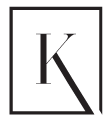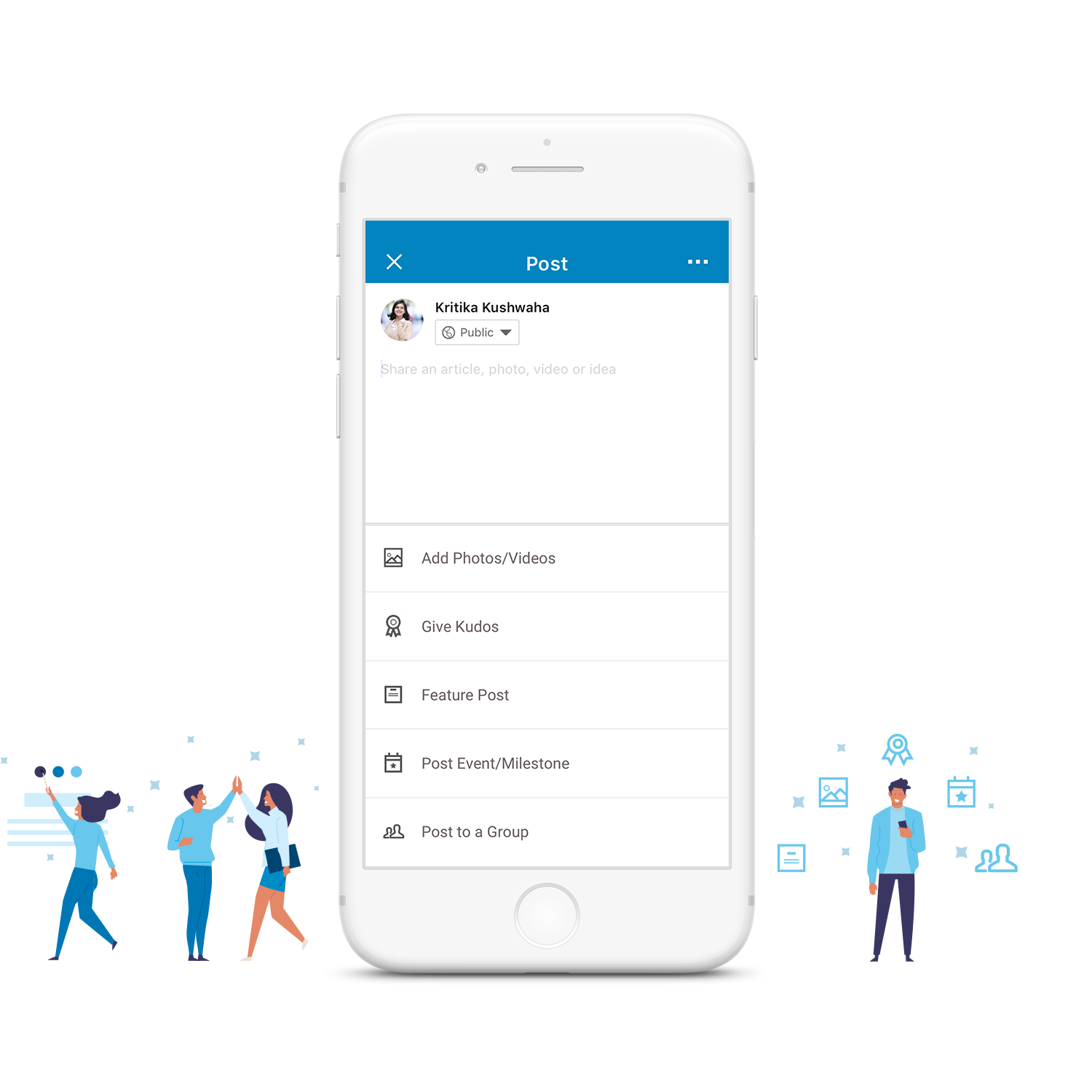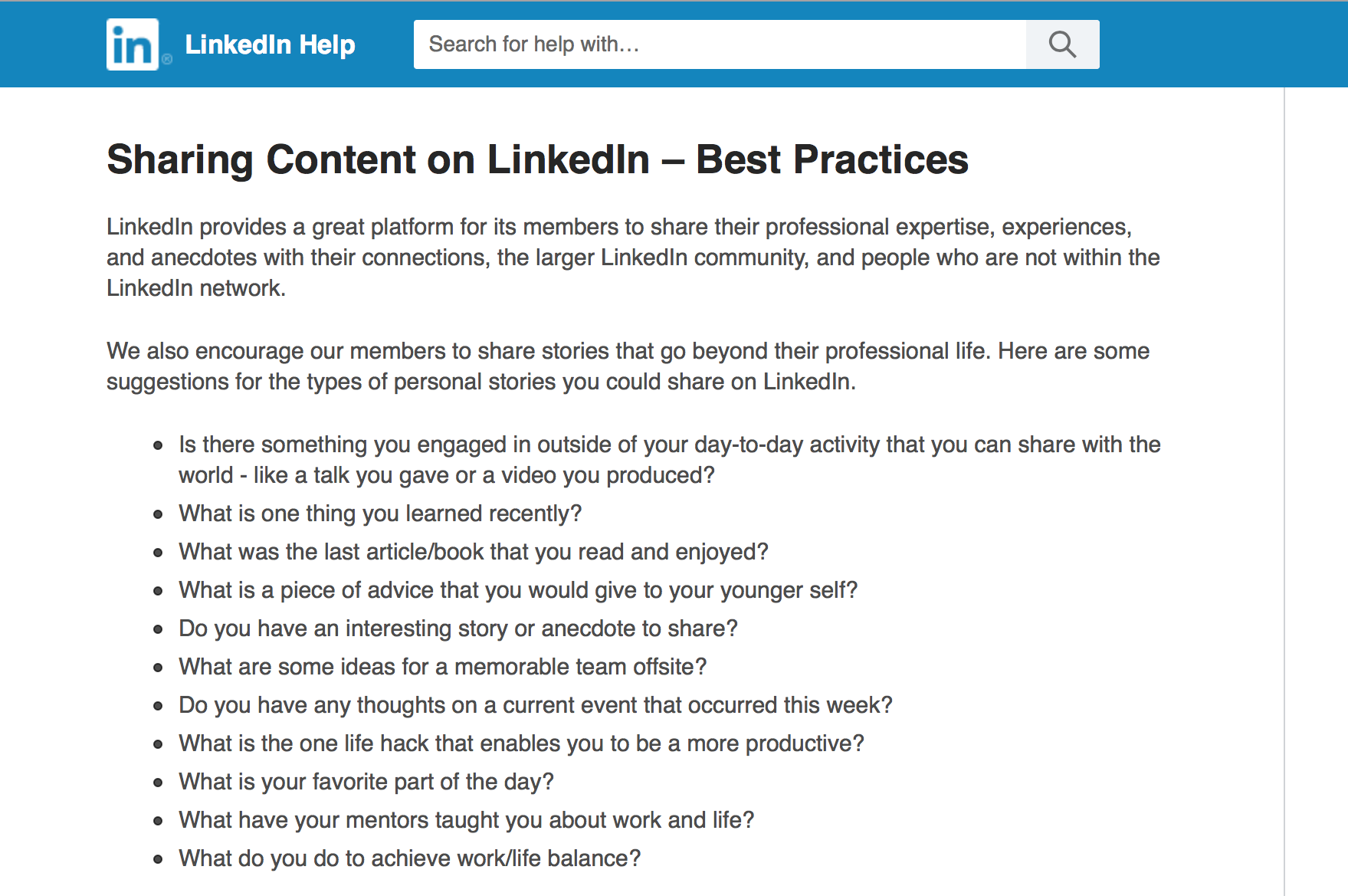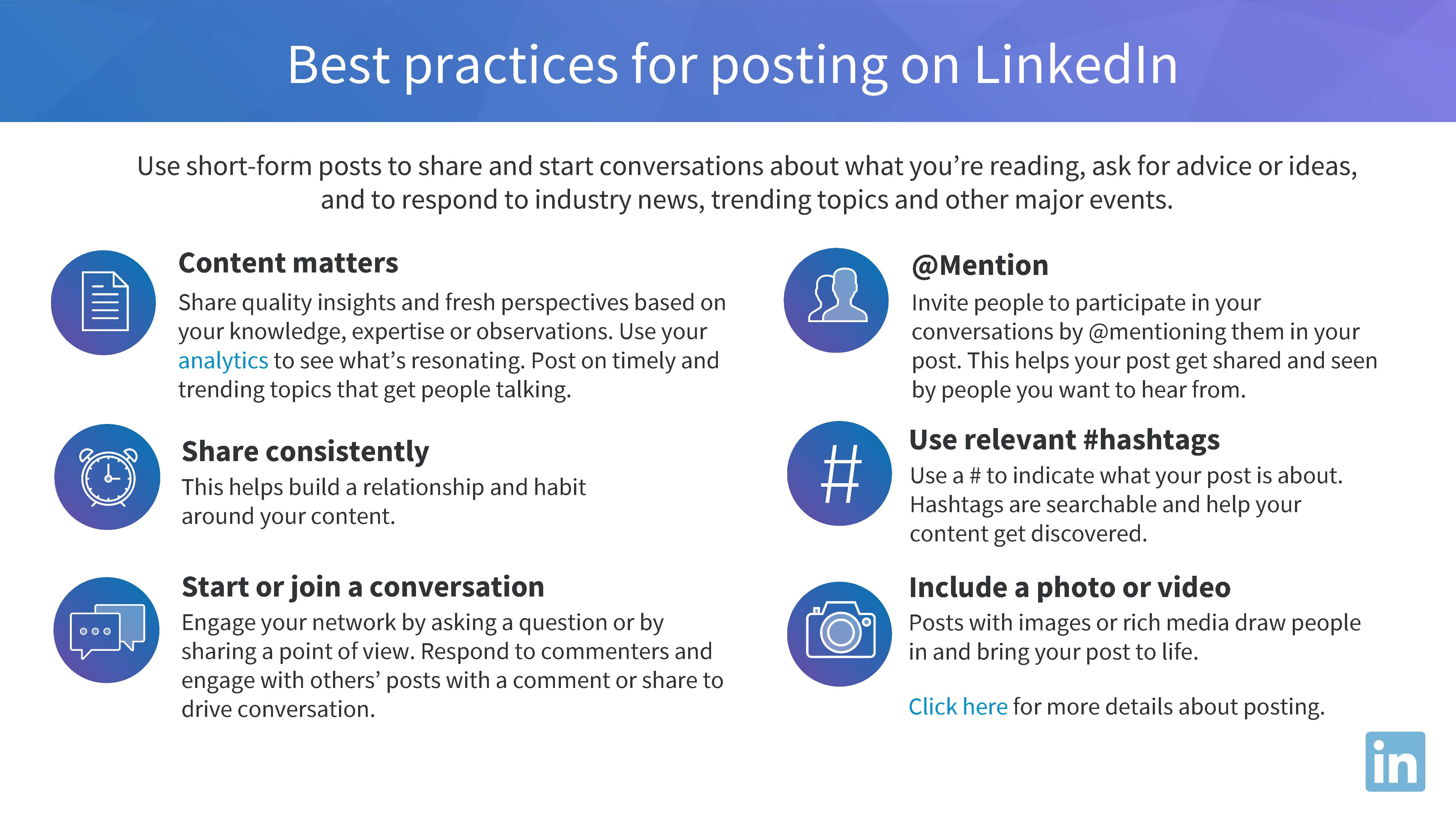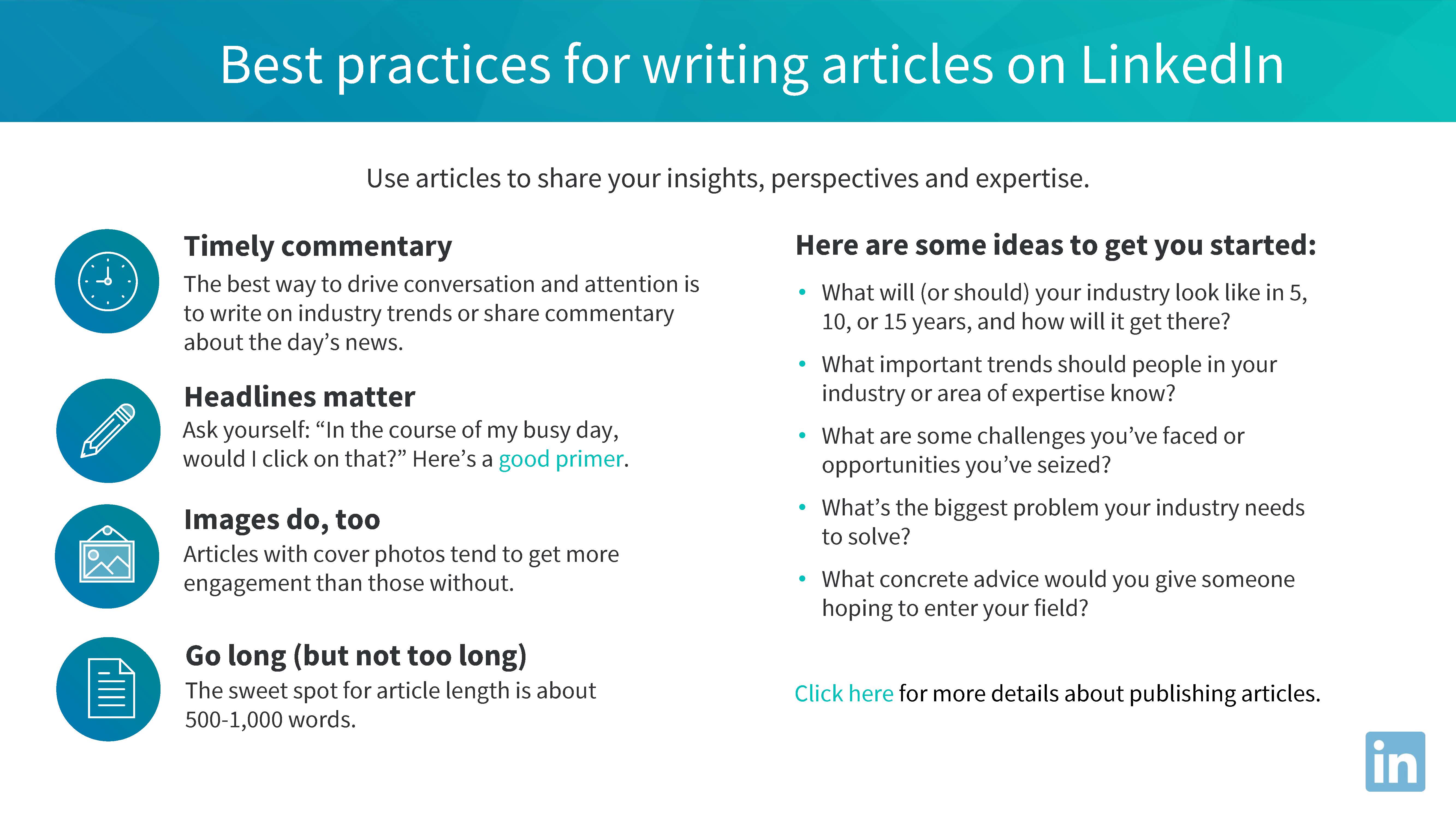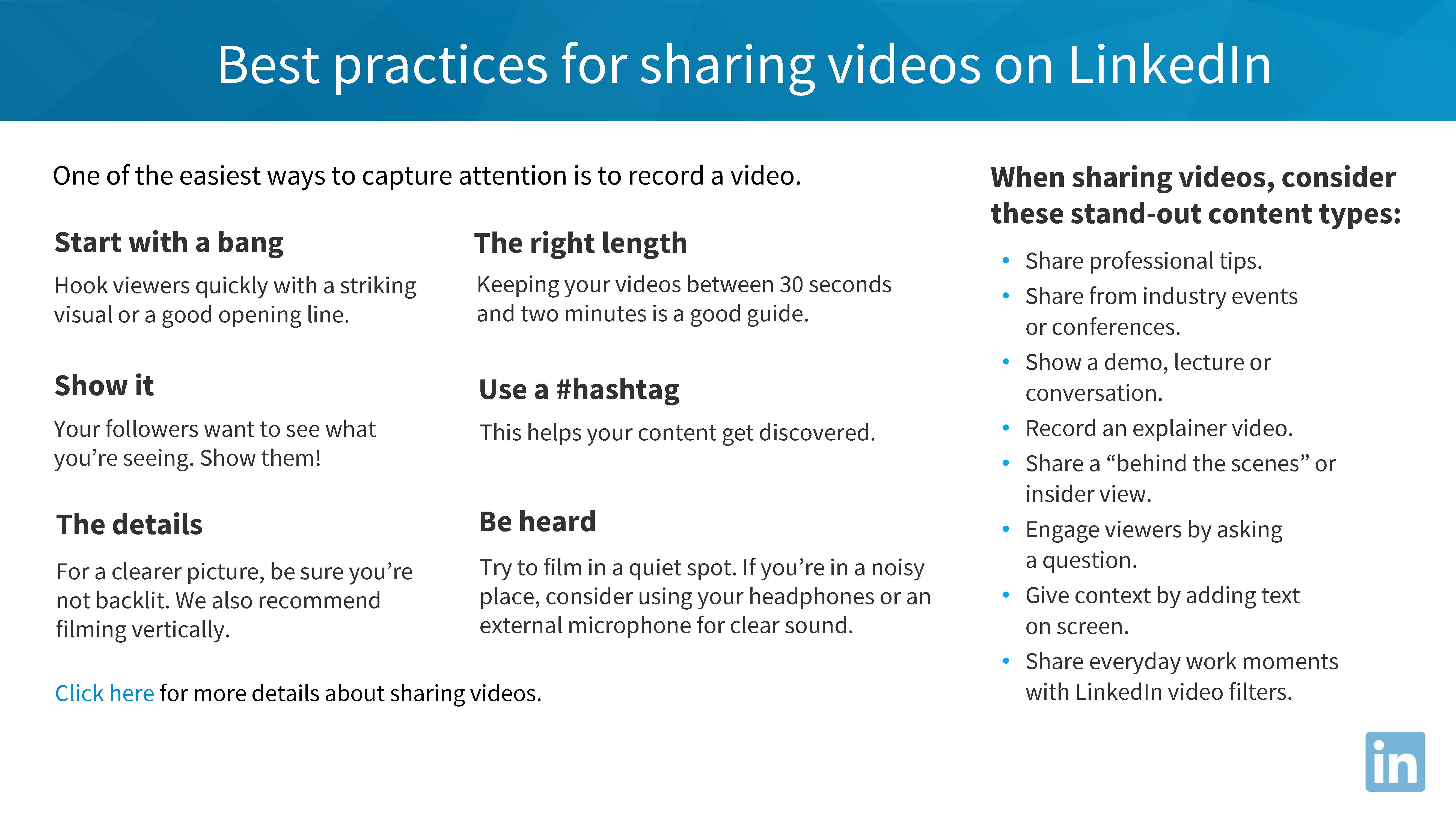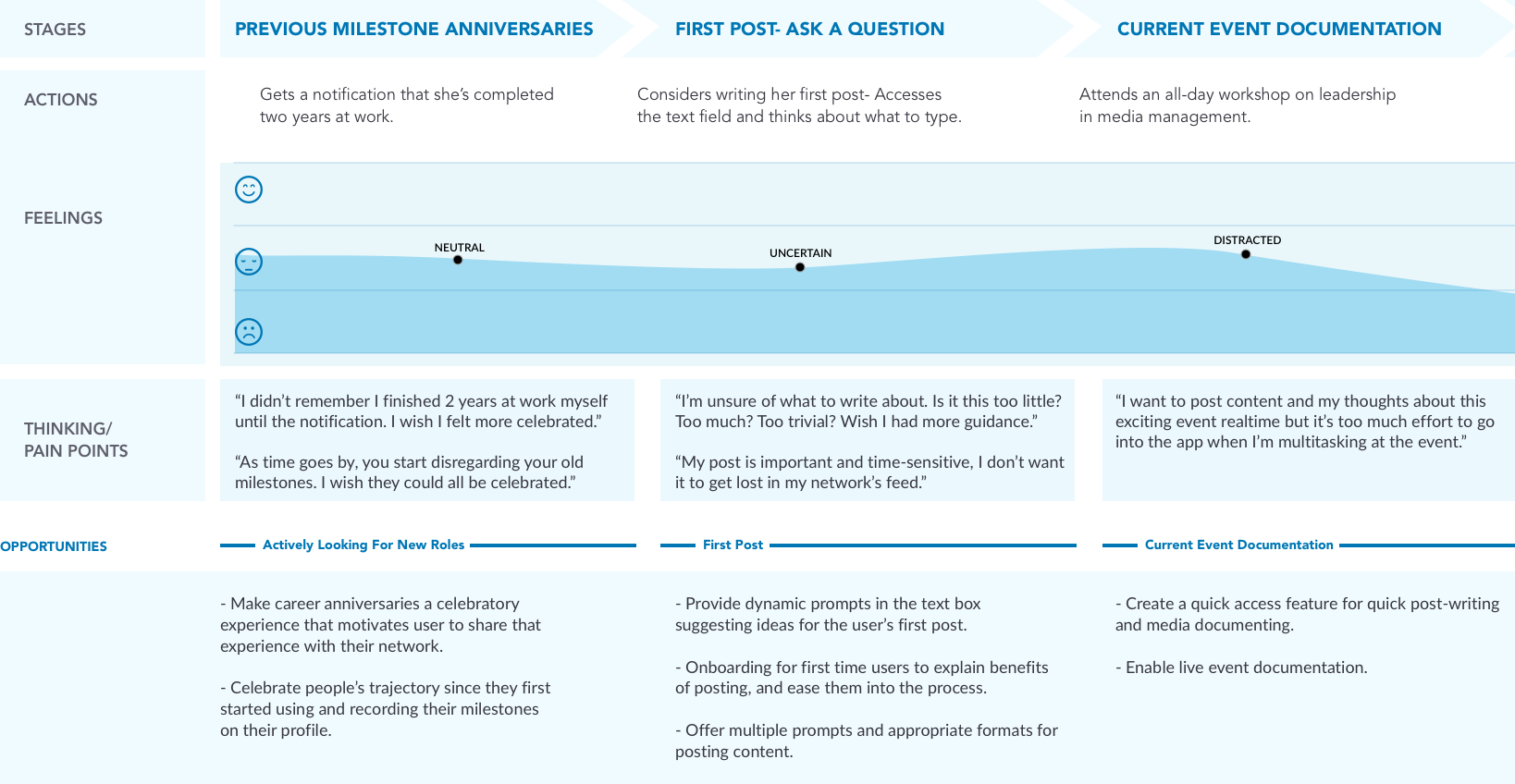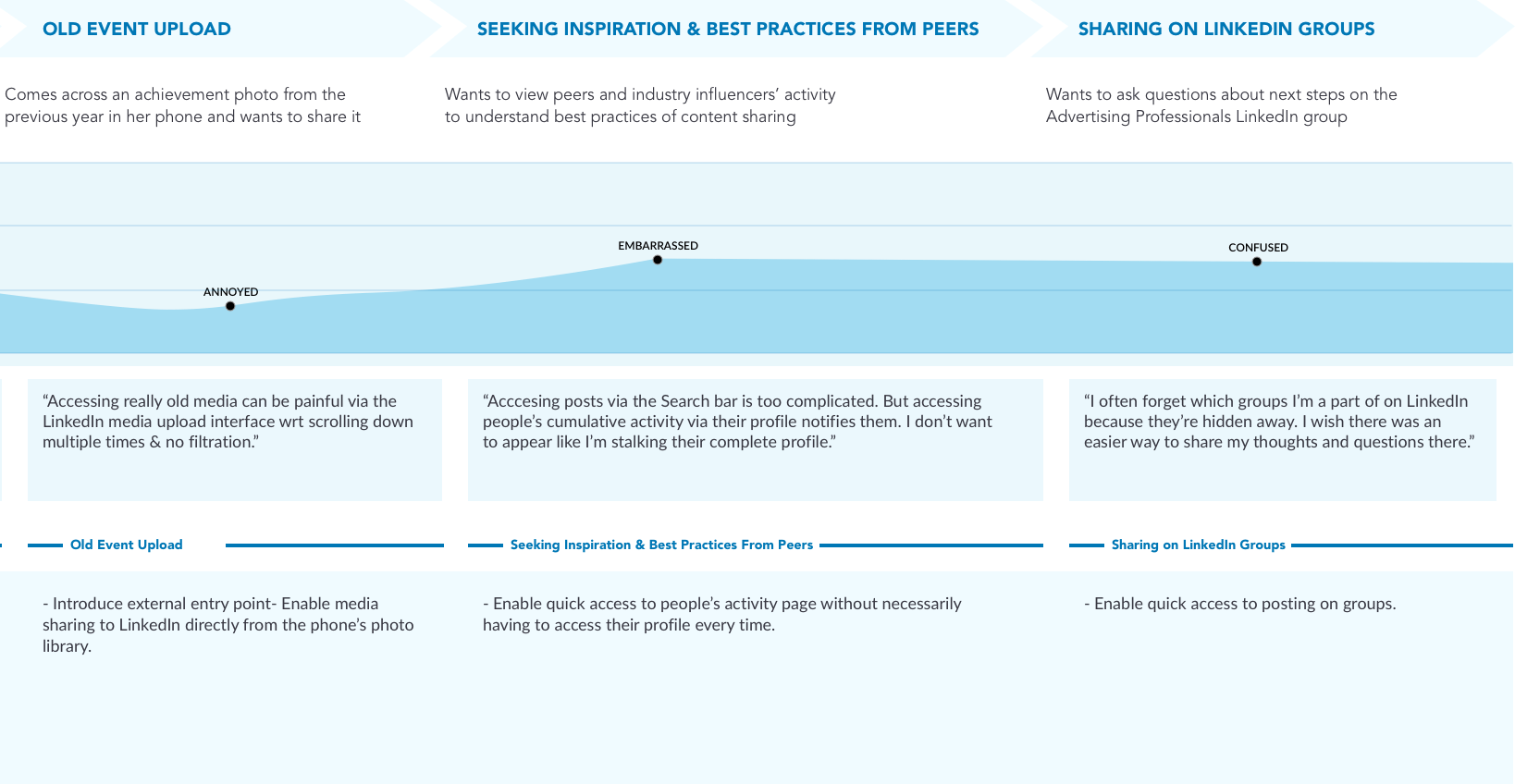The Process
Day 1
Understand Challenge
Secondary Research
Defining the Scope
Day 2
Qualitative Interviews
Survey
Synthesis
Day 3
Persona Development
Journey Mapping
Key Opportunity Areas
Day 4
Ideation
Final User Flow
Wireframes
Day 5
High Fidelity Prototypes
Next Steps
Takeaways & Reflection
The Challenge
Out of 500 million LinkedIn users, just 3 million users share content weekly...
...out of which only 1 million users have published an article on LinkedIn.
LinkedIn has proven itself as the #1 channel B2B marketers use to distribute content at 94%, but its others users are still apprehensive of content creation and sharing on the professional social media platform.
Through my preliminary secondary research, I tried to gain a basic understanding of what factors might be serving as potential barriers to this action.
Secondary Research
Content Sharing on LinkedIn: The Present Situation
As social media platforms continue to grow, LinkedIn has only (relatively) recently begun to address content sharing by recently introducing add-on features to existing photos & videos, and launching 'Write Article' and 'Give Kudos'.
But users are still trying to get out of their comfort zone of just networking and are apprehensive of how and, more importantly, why to use these features.
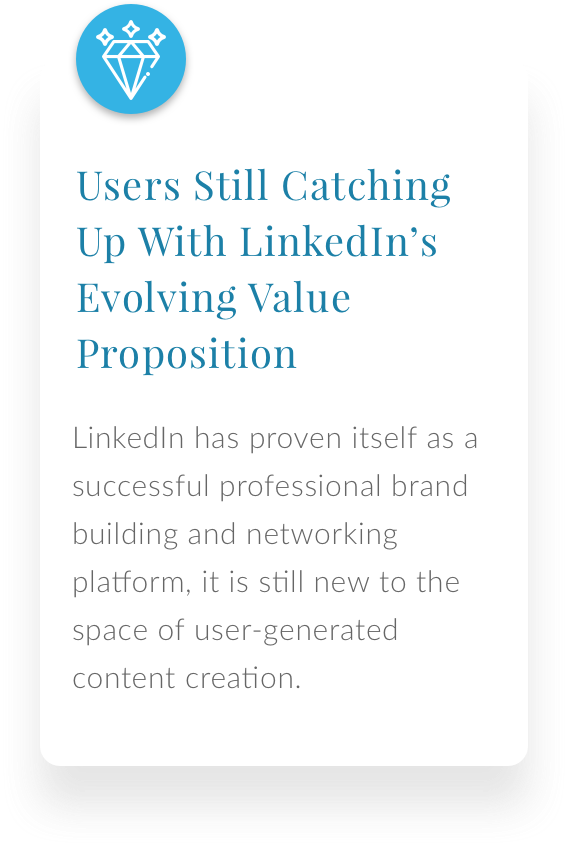

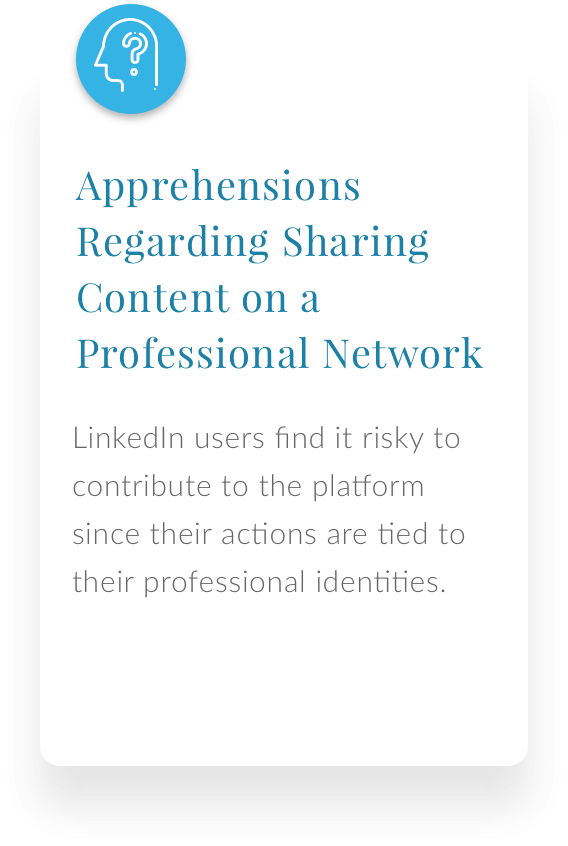
Identifying The Target Audience & Untapped Potential
LinkedIn caters to a wide range of audiences with both B2B and B2C service offerings. For my challenge of addressing novice content sharing users, I studied the demographic statistics from multiple sources to better understand-
(i) the target audience, and
(ii) their goal for using the LinkedIn app.
On the basis of this research, I was able to further narrow my scope to focusing on job-seekers and networkers.
Understanding Key Motivators Behind Posting Content
Observing my feed of 1500+ connections in my LinkedIn network consisting of users ranging from students and recent grads to industry experts and CEOs allowed me to do an in-depth observation session to find trends and patterns for possible reasons that serve as motivators and incentives for posting content on LinkedIn.
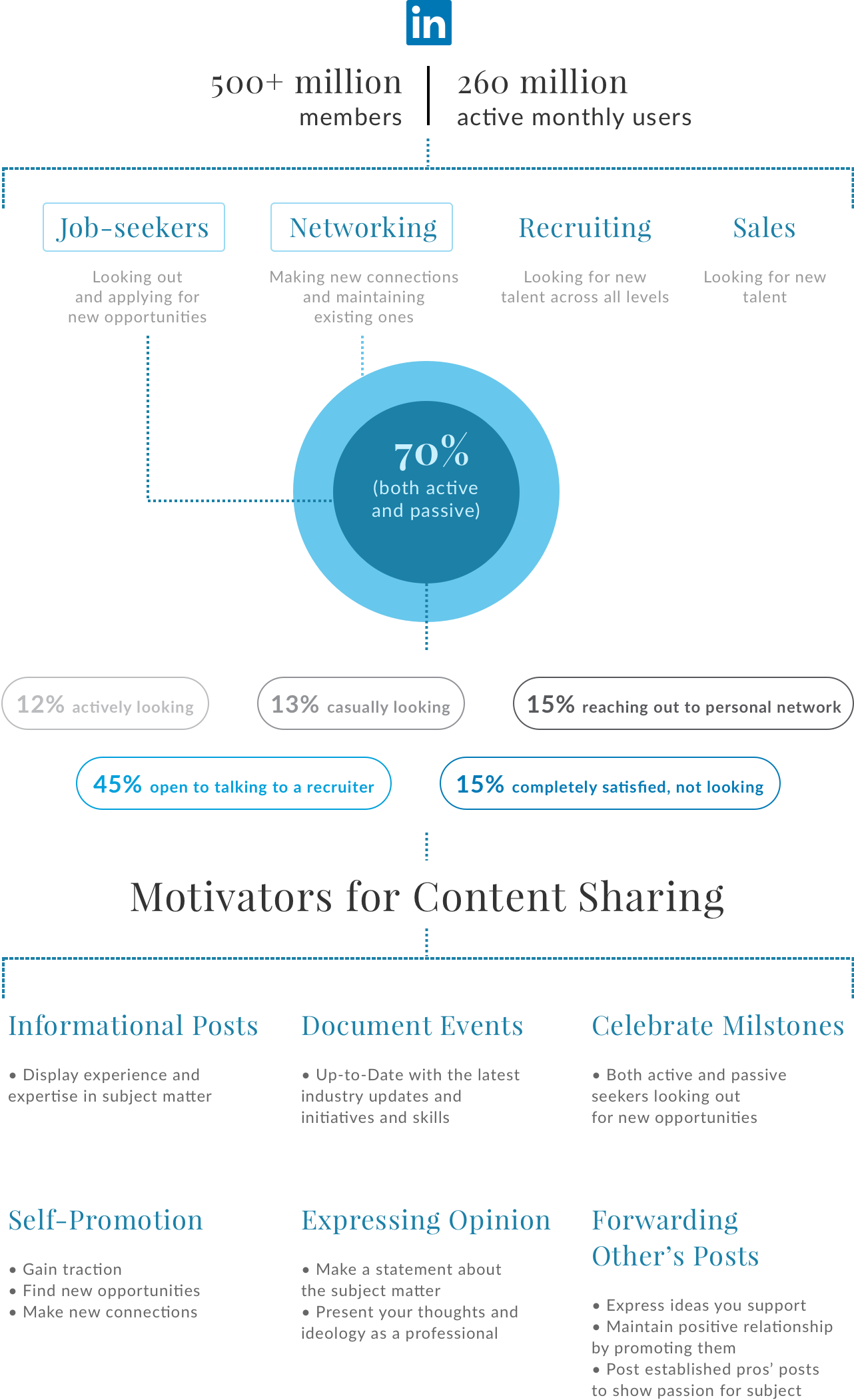
What Does Sharing Content on LinkedIn Mean?
My observations and session with my design buddy, Warren, revealed there are various actions that come under the umbrella of 'sharing' on LinkedIn.
Keeping my narrowed target audience and timeline in mind, I later decided to prioritize what parts to take forward based on my primary research & synthesis.

Best Practices Exist, But Remain Hidden Away From Users
LinkedIn has in-depth information detailing best practices for-
- posting content
- writing articles, and
- sharing media
But it's currently hidden away in LinkedIn's Help pages.
Primary Research
Qualitative Interviews
I spoke to six people from a range of backgrounds and experiences to understand-
(i) patterns and trends in post content on social media platforms
(ii) their positive experiences and pain points about posting and sharing content on LinkedIn
(iii) their motivators and demotivators
(iv) secondary grievances associated with posting content online

"Never considered posting content on LinkedIn before this need of leaving my company arose. The other day, I tried to go way back into the app to post pictures of me winning an award a few months ago. It became tiring to keep scrolling so I gave up and forgot about it."
- Smita Sen, 35 years old
Senior Industry Professional, India
Actively looking for a job change- Novice Poster

"I always want to post pictures and videoes from all high-profile tech events I attend on LinkedIn right away to leverage them when I want to change careers. But I only ever remember it a few hours after the event is over and the excitement has worn off. My instinct is to post on Instagram Stories instead, I wish LinkedIn was as accessible."
- Ritwik Rudra, 28 years old
New Industry Professional, Seattle
Passive looking for a job change- Novice Poster
Names changed to maintain anonymity.

I’ve considered posting and sharing other's posts on LinkedIn. But I often face Imposter Syndrome, don’t really know what to write about and if my opinion as a new industry entry counts, and feels like my post would get lost in the crowd. I'm more comfortable posting on Subreddits and Facebook Groups for work related stuff."
- Anant Ahuja, 26 years old
New Grad, San Francisco
Actively seeking new roles- Novice Poster

"I’ve been writing and sharing videos and articles via LinkedIn since my second year, which ultimately got me an internship at IDEO. Posting on LinkedIn helps me to maintain relevance in the industry by consistently showing up on my network’s walls- Directors, Heads, and managers at various companies- so they always remember me and my work."
- Kelly Oliver, 24 years old
Student + Multiple Internships, San Francisco
Networking & Self-promotion- Active Poster

"I have used LinkedIn actively for over ten years now, and have recorded many milestones along the way. I would love to share my milestones with my network to acknowledge and celebrate not just of my current role but everything that I have done over the years to be where I am today."
- Geeta Nair, 45 years old
Senior Professional, San Francisco
Satisfied With Job- Novice Poster

"(With sharing content on LinkedIn) I'm still trying to gauge how much is too much. I refrain from asking my network for help on LinkedIn because I feel help at my level should always be a phone call away. I want to keep my activity neutral because everything I say will impact my startup. I'm also a trained pilot and post my flying photos on Instagram. I wish there was a more constructive way to use the post feature on LinkedIn.
- Naman Singh, 59 years old
Senior Industry Expert/ CEO, San Francisco
Satisfied With Job- Novice Poster
Survey Results
I further created a survey to learn what people were using LinkedIn most (and least) for and what kind of content they posted the most to study the inter-relationship between purpose and content there.
You can view the results here-
https://goo.gl/NQ6Cwt
Type: Global
42 responses: 25 males | 17 females | 22–60 years old
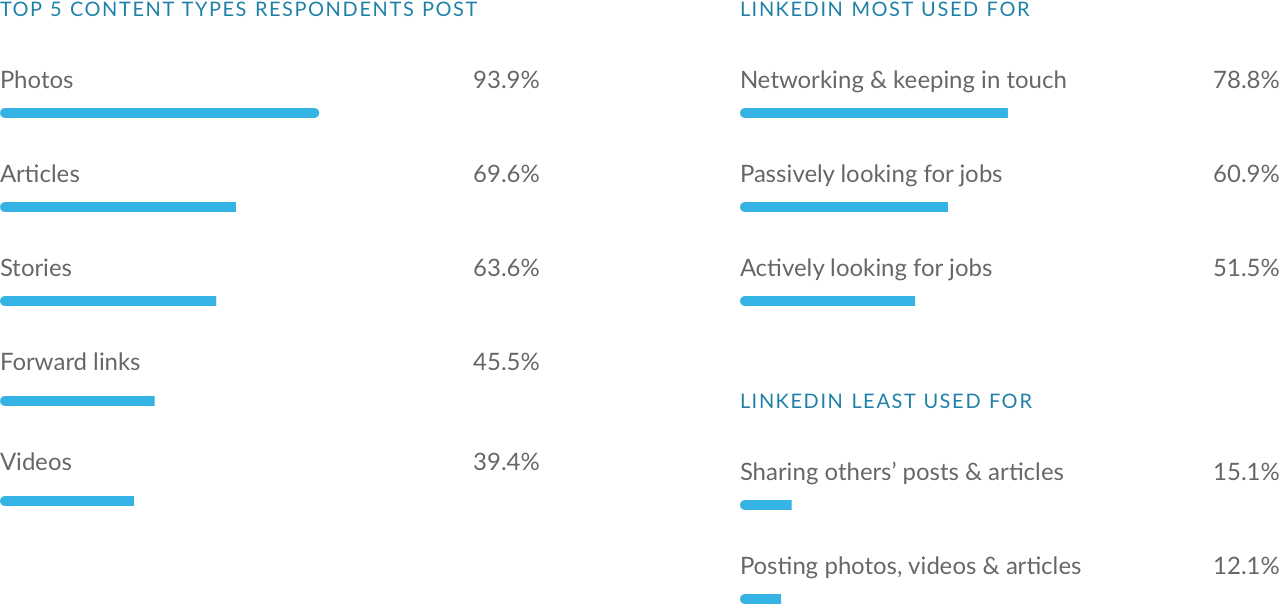
ADDITIONAL INTERVIEW & SURVEY COMMENTS
"I have learned over time what to post and not post on other social media from my peers and influencers. I still don't know best practices for frequently posting on LinkedIn."
"Sometimes, I find myself questioning the relevance or appropriateness of my posts, (for example, is this professional enough)."
"I wonder how acceptable it is to like or comments on people's posts that may come up on my news feed even if I don't know them personally!"
"I'm not a CEO or thought leader. I don't know if my posts will be relevant enough for people."
"Industry subreddits and Facebook Groups give me a dedicated space with my kind of people to talk about things I don't want to post publicly."
"How do I view people's activity feed on LinkedIn without clicking on their profile? They'll get a notification every time, how embarrassing."
Data Synthesis
After clustering all my research data, I started with affinity mapping to find emerging patterns and themes.
This further helped me to create a matrix of themes and various parameters associated with them.
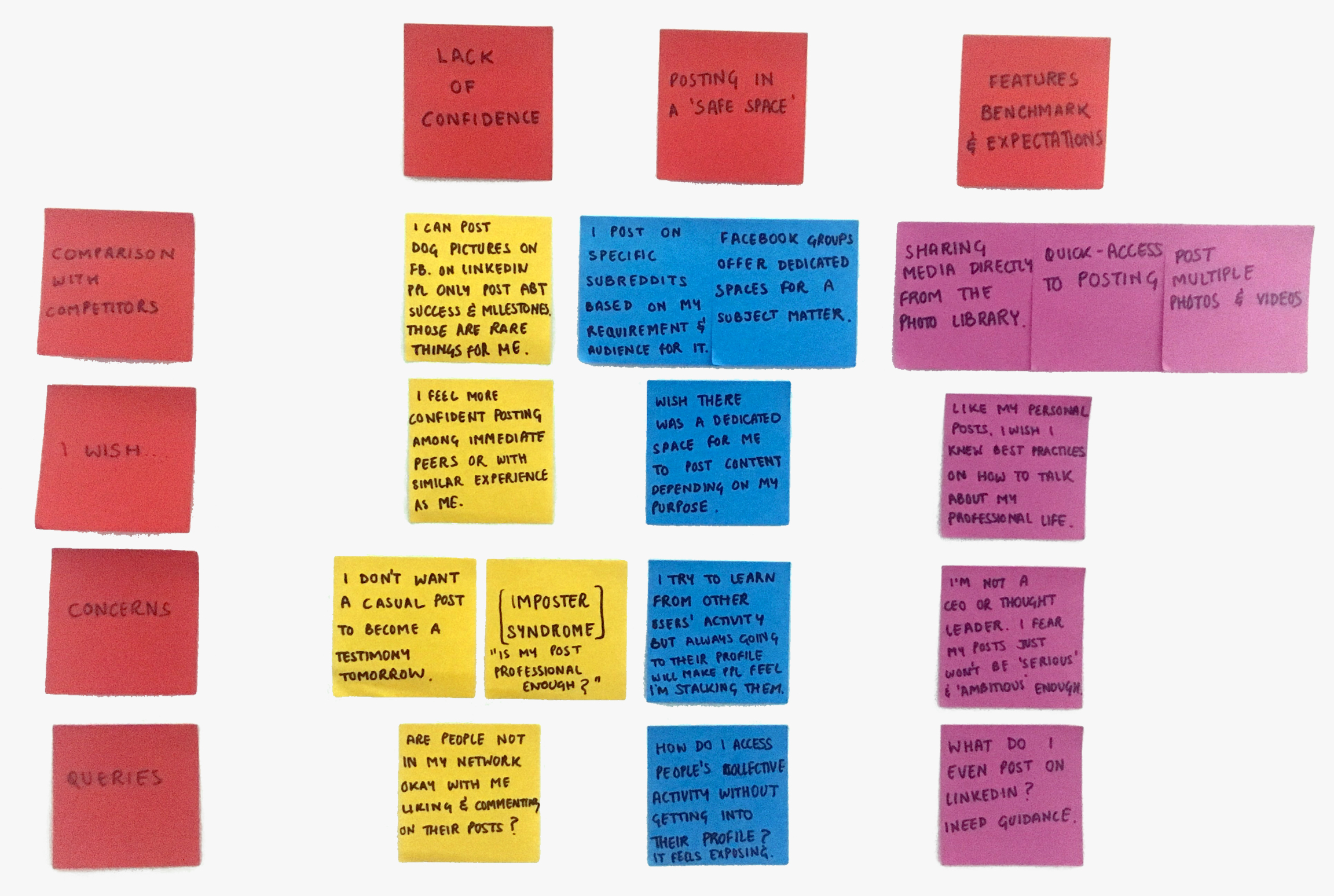
Final Insights
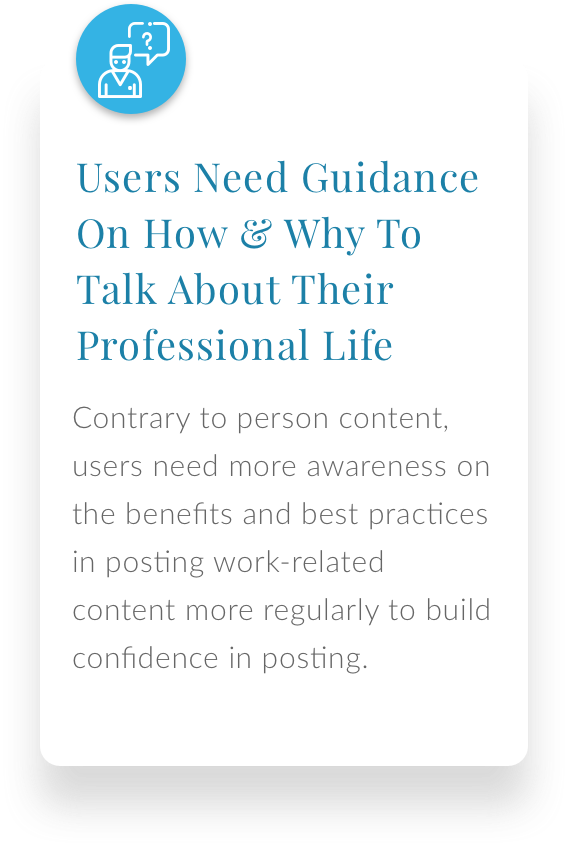
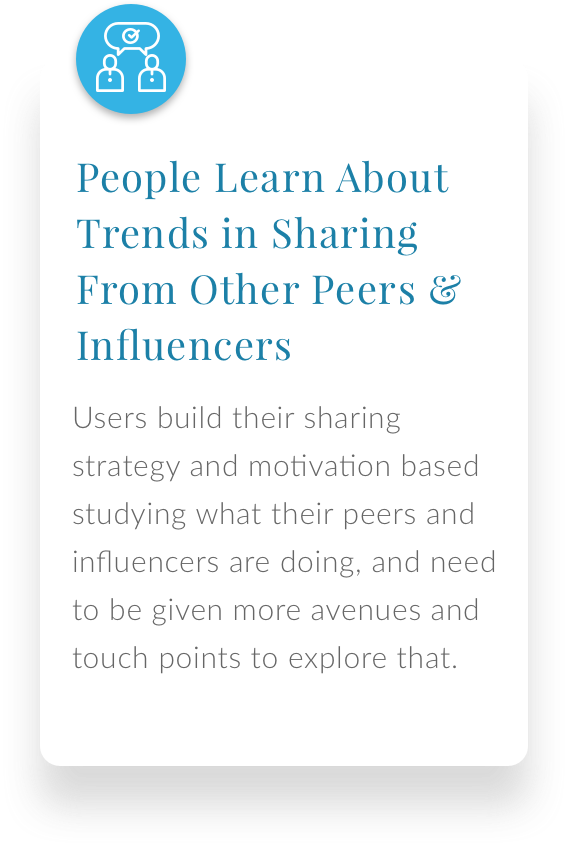
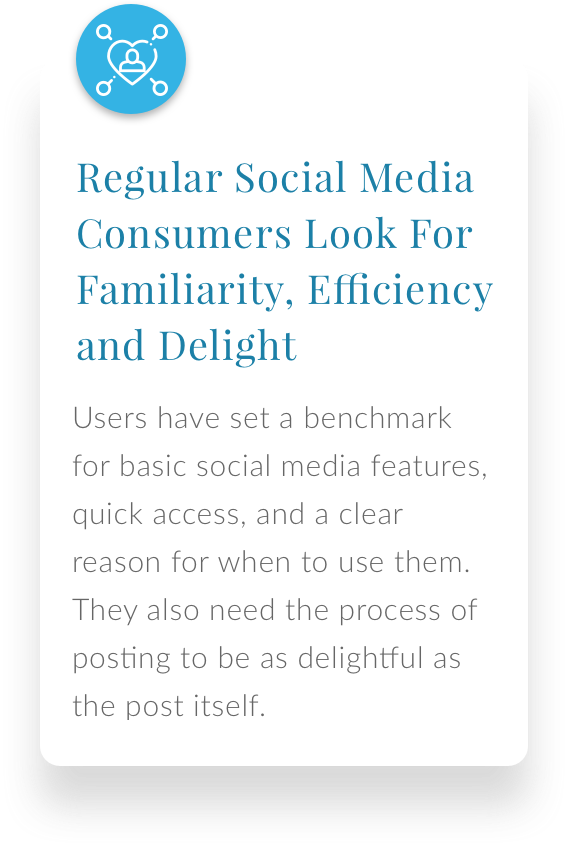
How might we create an intuitive, efficient and delightful experience that actively guides and incentivizes novice contributors to post more frequently on LinkedIn?
Persona Development
Through my collective research and insights, I designed a persona to serve as a cumulative representation of all the common user needs, goals, thoughts, feelings, pain points and actions when contemplating sharing on LinkedIn.
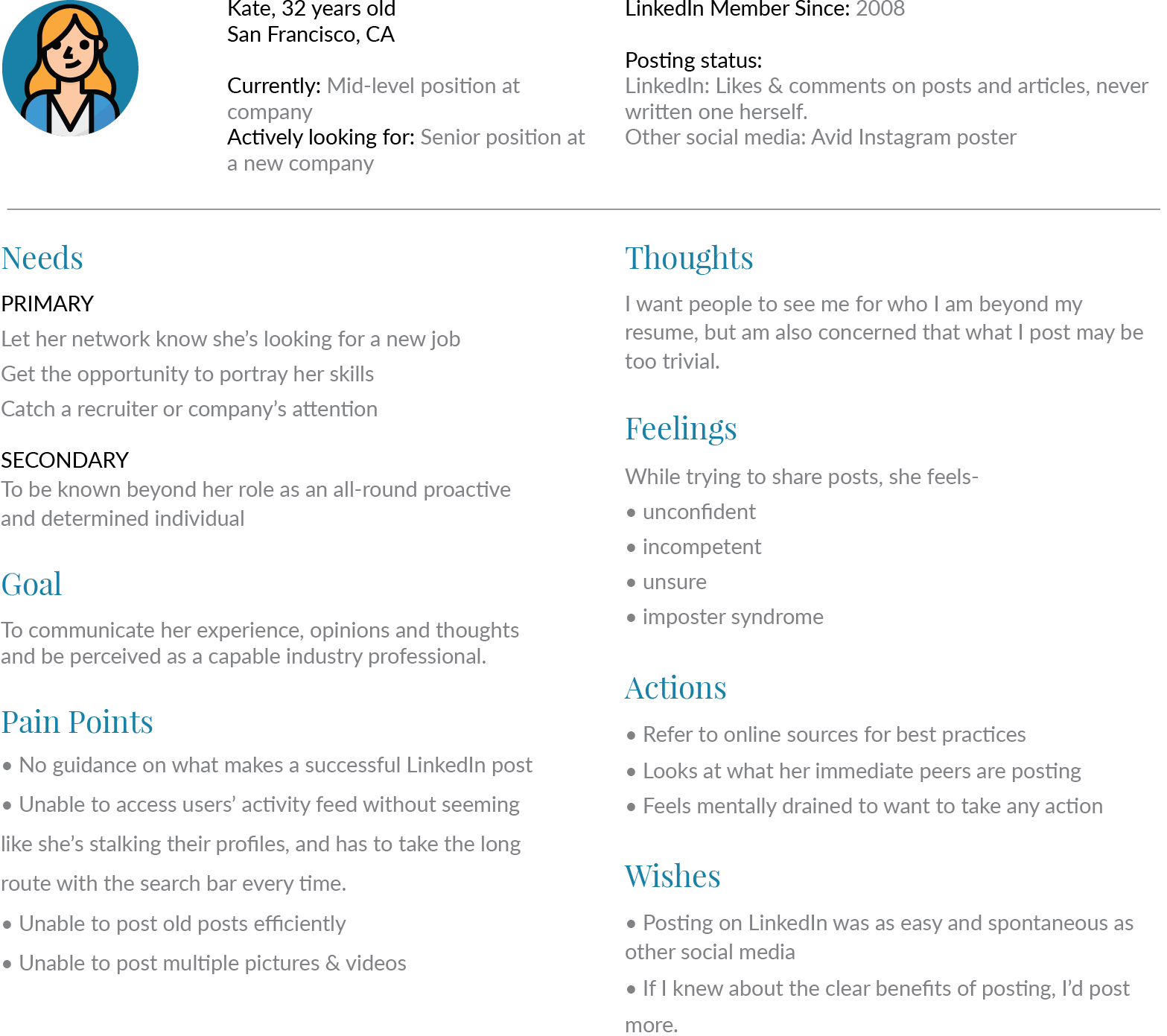
Journey Mapping
I mapped the possible actions that my persona, looking for a new role, might go through in her journey to find a new job, focusing on steps that are directly or indrectly correlated to sharing content on LinkedIn.
Competitors' Analysis
Facebook
Pro: Multi-purpose, delightful.
Con: Too many dissociated options, can be confusing.
Instagram
Pro: 3D touch/ Long press for quick access to features
An overall delightful sharing experience.
Con: Lack of consistency of features because they're testing and discarding features all the time. Can lead to an unsatisfactory experience for advanced users.
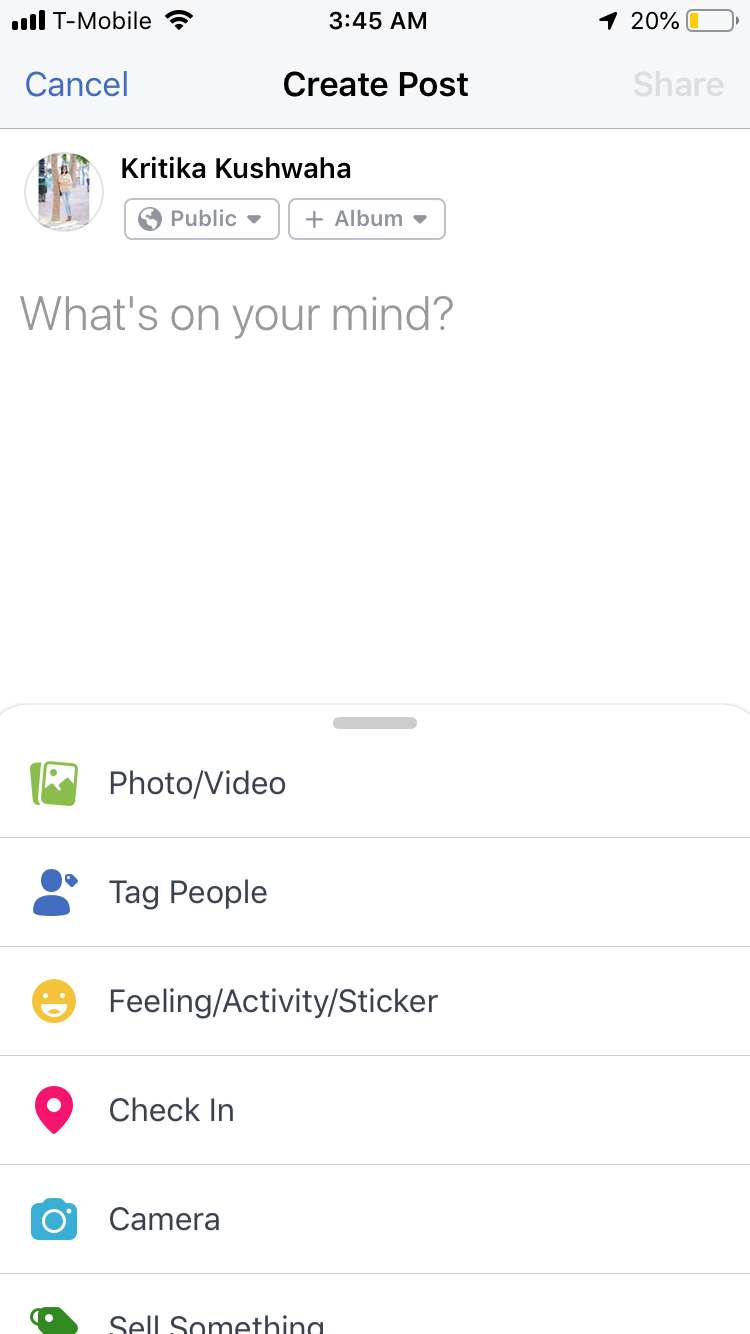
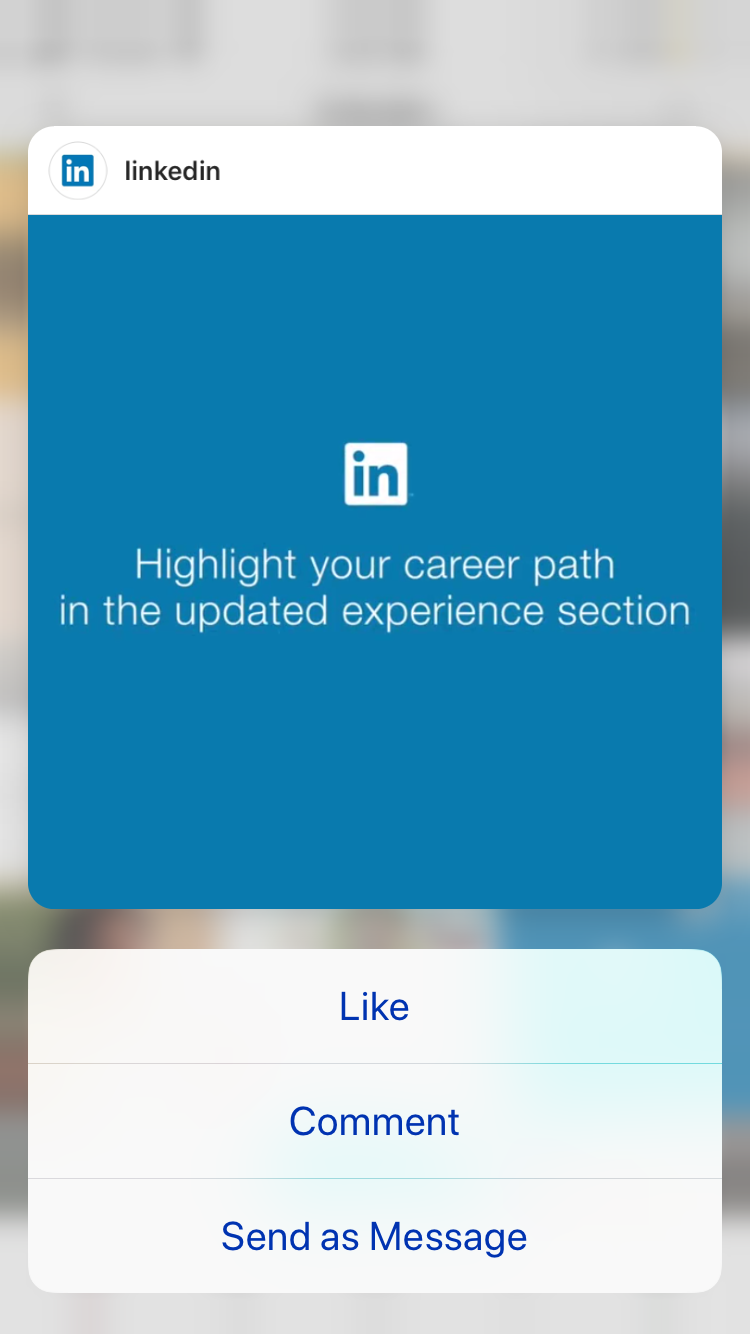
Twitter
Pro: All primary features available in a single view, no scrolling required.
Con: Main features like tagging and hashtags non-intuitive for first-time users.
Reddit
Pro: Posting requirements are relevant to the subreddit content is posted to
Con: Extremely basic, no delight
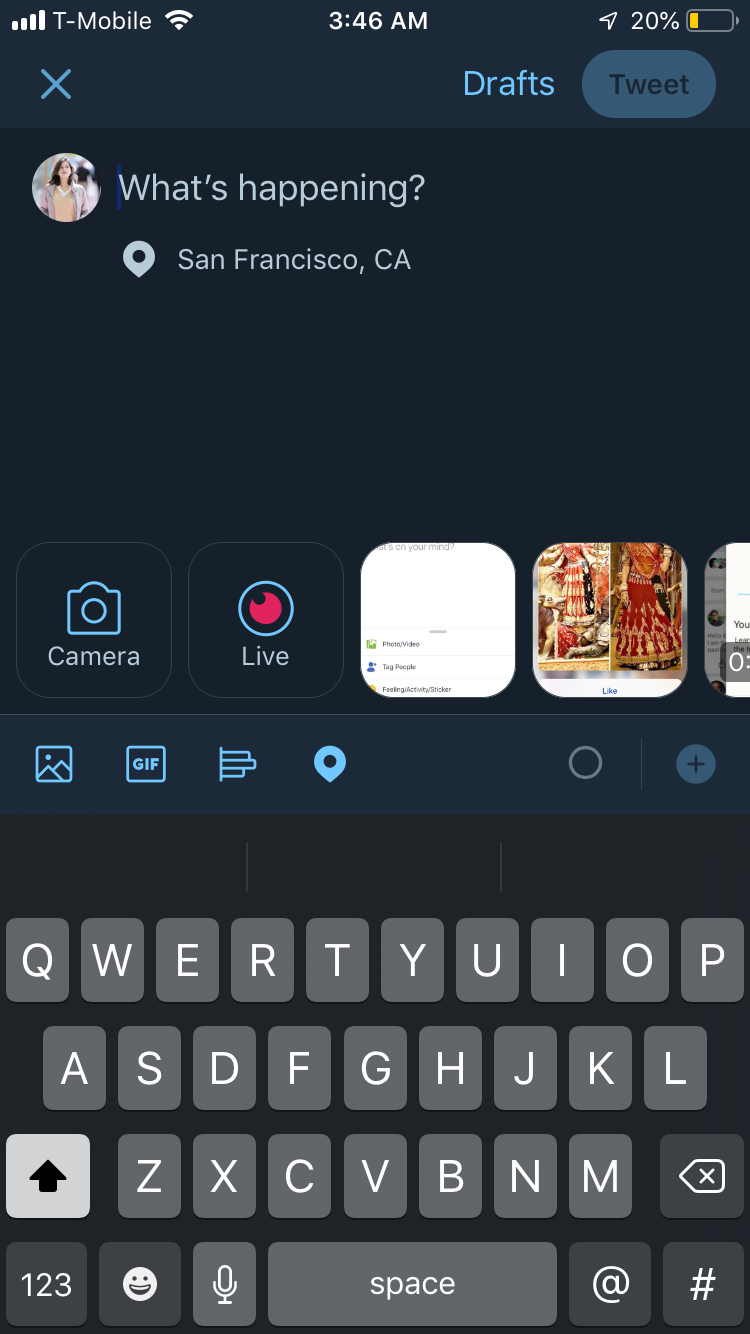
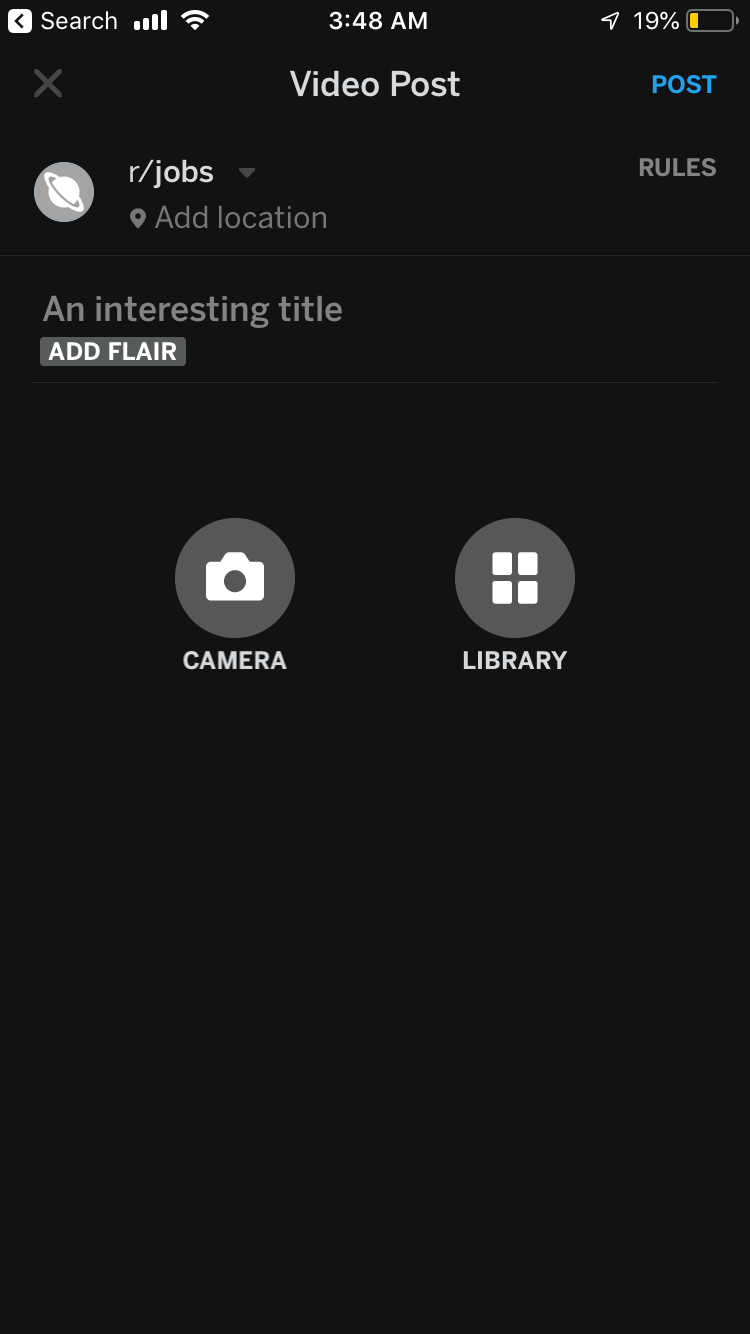
Opportunity Areas
Opportunity Areas
1
Engage users with smaller goals around posting instead of big milestones.
2
Fill the gaps where the user might fall out of the loop of posting content with multiple entry-points.
3
Create an onboarding for the first time and infrequent posters to incentivize them with benefits of posting.
4
Create dynamic prompts in the Post text box according to user's milestones, as well as time and day sensitive prompts.
5
Create quick-access features for media and post creation and sharing.
6
Encourage users to view and take post inspiration by making everyone's Activity Feed and groups more accessible and easy to reach.
User Flows
PRIMARY
Sharing Content
The primary key opportunity areas helped me to define the user flow for sharing content more efficiently on LinkedIn, taking into account multiple entry points such as push notifications, photo library and technology like 3D touch (long-press for Android).
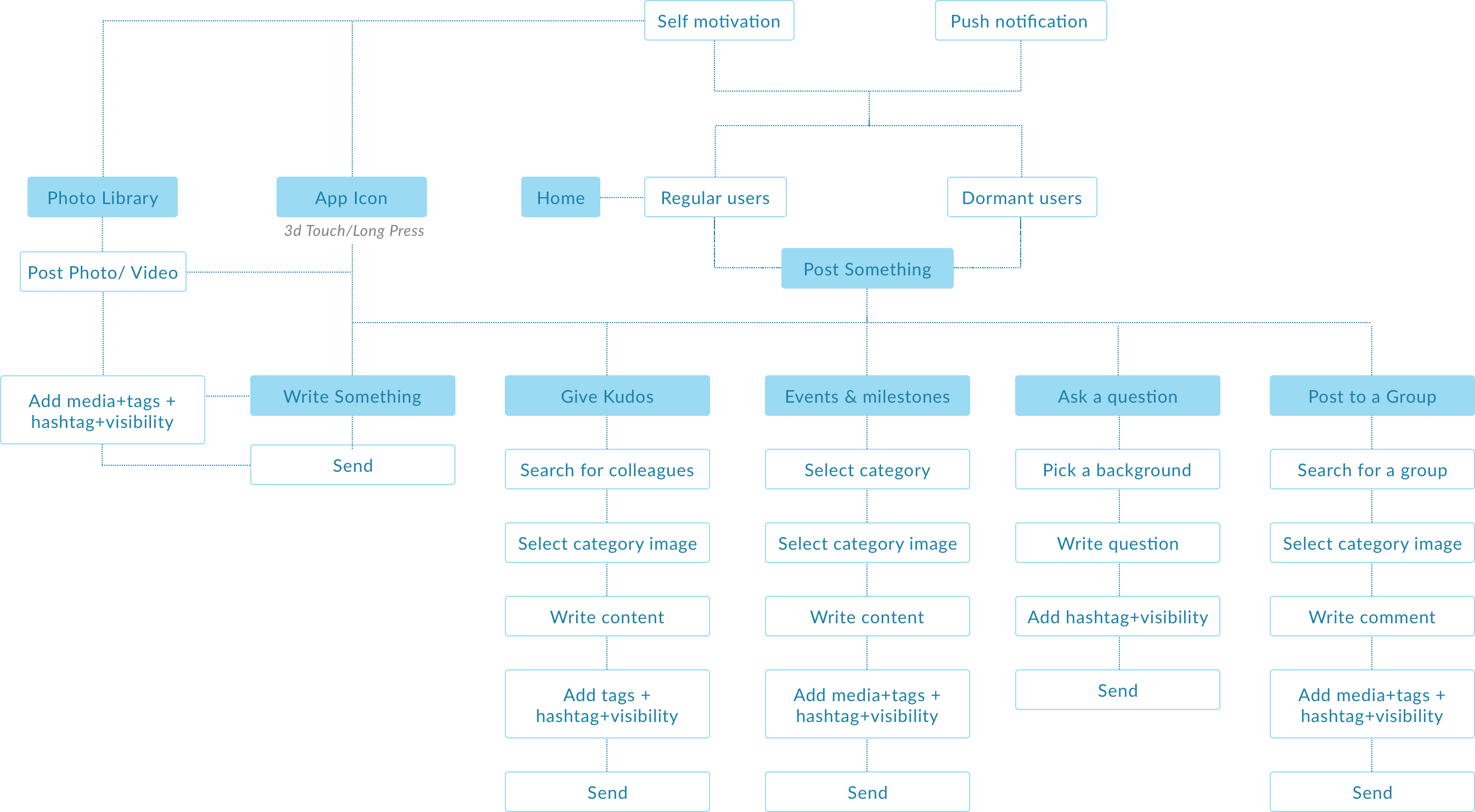
SEONDARY
Finding Content
Through this flow, I addressed how users can easily access their network's feed by long-pressing profile names and thumbnails to access quick link for their activity feed, as well as other networking & exploration options.
Being able to easily access content will in turn help build a more able climate for posting and sharing by virtue of having more content to interact with.
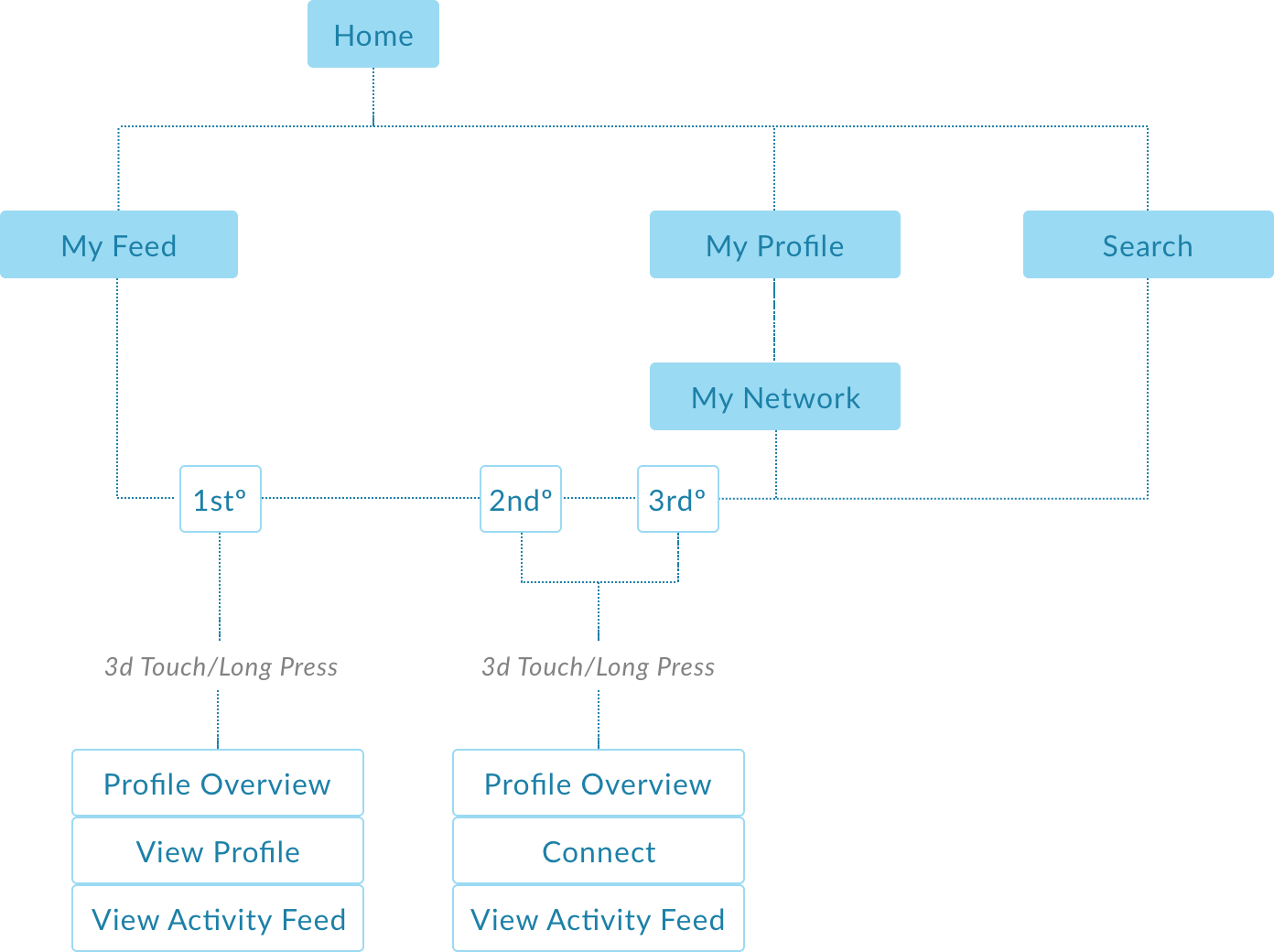
Prototyping
Low Fidelity Wireframe Sketches
This was to get an understanding of the visual task flows and information hierachy. While in my user flow and sketching phase, I also kept in mind LinkedIn's business goals, how to get the attention of users, and how to create an experience that is-
• useful & efficient
• delightful
• non-intrusive
• scalable
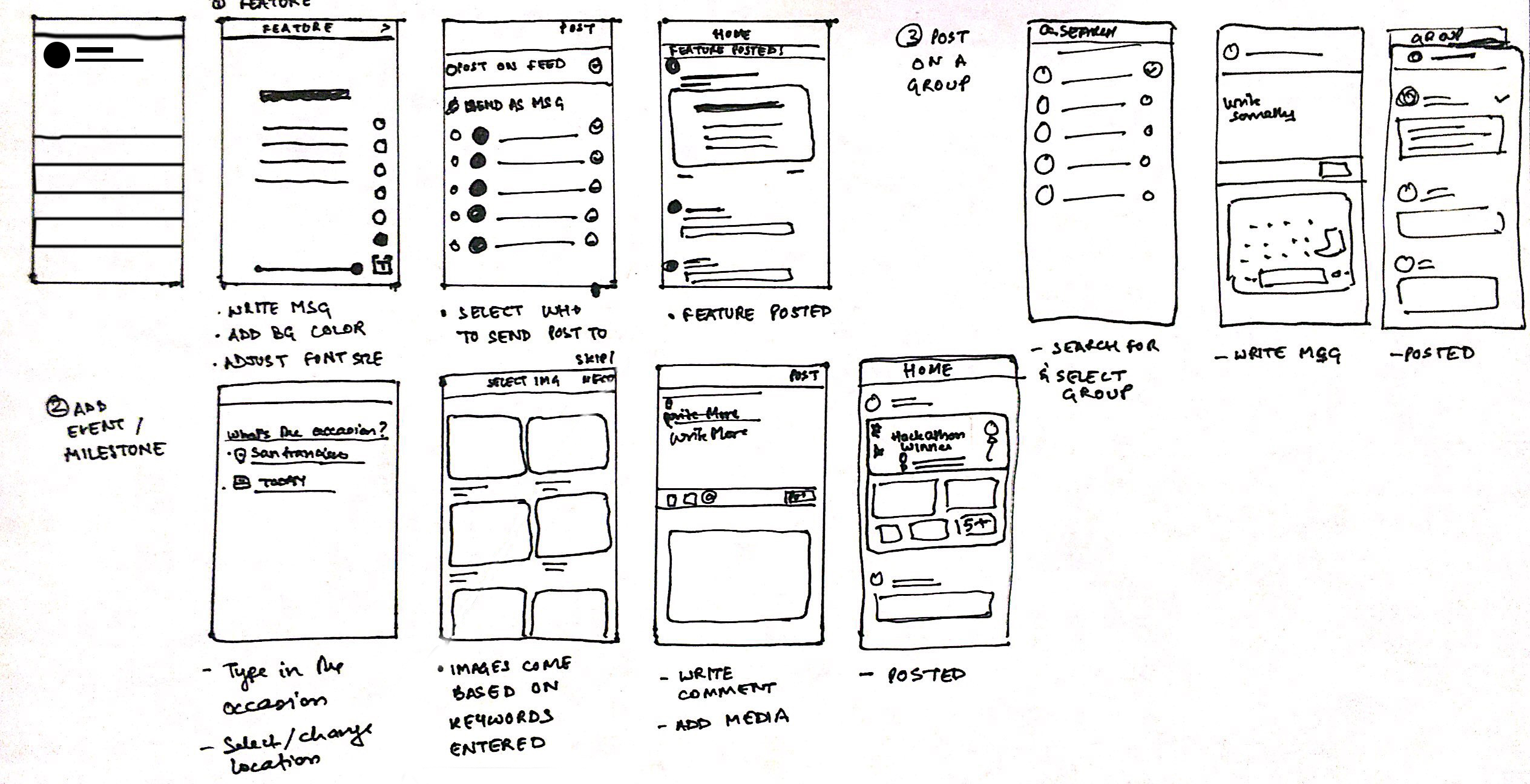
Key Features
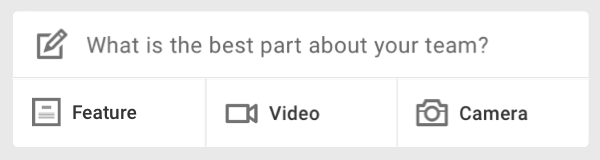
Content Posting UI Redesigned
• The overall surface area dedicated to posting has been increased in size to draw more attention to it.
• Introducing 'Feature' for highlighted posts that can be used to draw more attention to a post, share short and crisp messages or ask questions.
• Every time a user launches the LinkedIn app or website, they should see a fresh prompt. These can help the user start becoming aware of the kind of content among their network they can post on LinkedIn. These dynamic prompts are based on-
- LinkedIn’s best practices
- and could be customized according to the career, milestones and recorded interests of the user.
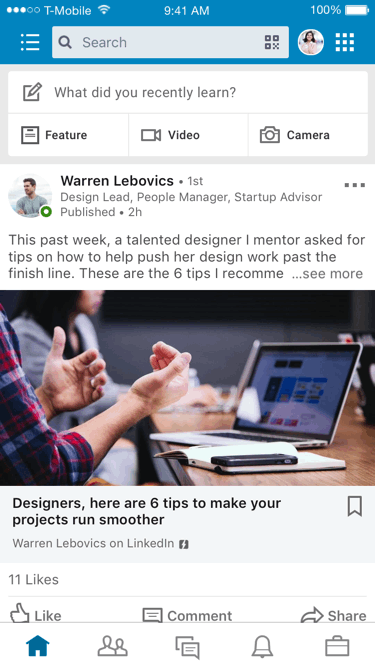
Making Posting More Actionable and Fun
While retaining LinkedIn's original posting feature that the user can use any time, this design focuses on several guided actionable steps users can take for focused aims, such as-
• Kudos
• Feature Post
• Post Event/Milestone
• Post to a Group
Deconstructing 'posting' into simpler, aim-oriented step-by-step tasks is a way of acquainting users with all the ways they can post on LinkedIn.
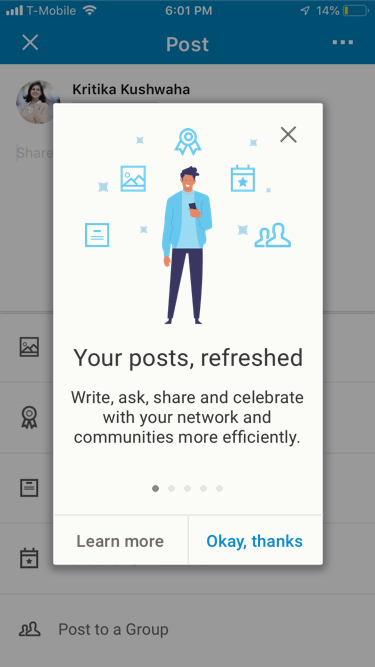
Simple & Delightful Onboarding
The simple and delightful onboarding helps the first-time poster to quickly get acquainted with all the features and benefits of posting on LinkedIn and eases them into the initiating their first step towards sharing content.
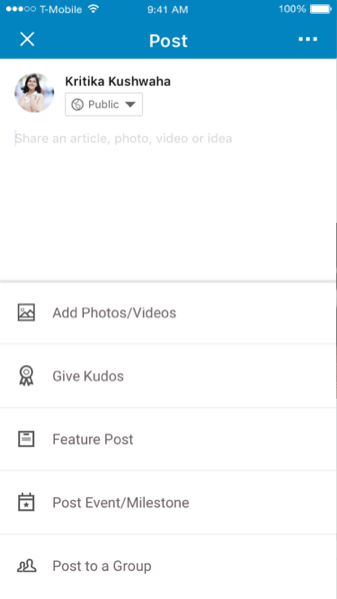
Feature Post Makes Every Post Unique
The 'Feature Post' feature allows the user to have more agency over their expression. The background choice allows them to craft the tone of their message with more liberty, play with the grey area between professional and casual, and makes their message feel unique among the array of strictly professional-grey messages above and beneath their post on the wall.
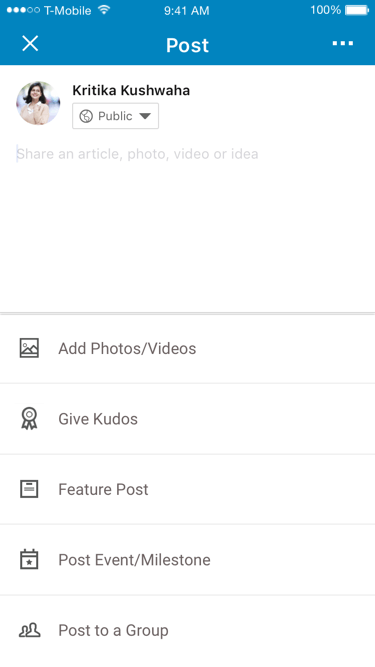
Post an Event or Milestone
For noteworthy moments, short-term achievements and work-related events that people don't otherwise get to record on their profile, this feature allows not just documentation but a celebration of the LinkedIn users' accomplishments and initiatives they take outside their workplace.
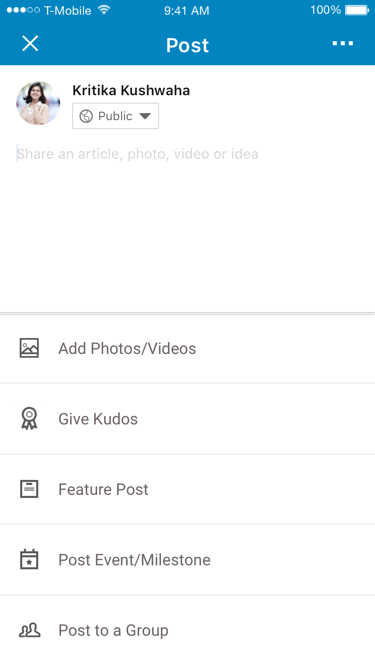
Post on a Group
Professional groups have a lot of potential in building a safe space for industry members to converse, but they often get hidden away from the users' view on LinkedIn. Quick access to posting on a group allows the user to rediscover their groups and also consider beginning posting their thoughts and queries there. This can also ease some novice users into becoming comfortable with the idea of posting publicly.
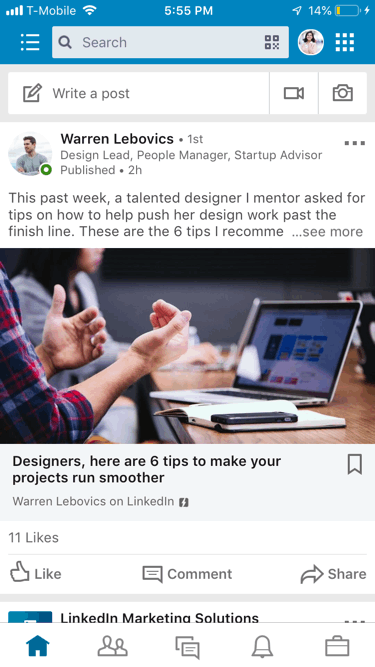
Quick Access to Other Users' Activity Feed
This feature allows the user to long press someone's profile image or name on their feed to access the option to view their activity (posts, articles, et al) without the apprehension of having to go through their profile or do a long-winded search.
Easier access to industry peers' and influencers' feed can motivate people to learn best practices in posting organically and feel more comfortable posting themselves.
Success Metrics
• Level of engagement with any or all posting features.
• Level of engagement with other users' activity feed.
• The frequency of posts shared across the platform per week
• Shift in the language of content from only large milestones and ideas to smaller goals, thoughts, and events.
Takeaways
Designing For Behavior Change
This project has been a great exercise in designing to bring about a shift in how an entire ecosystem is traditionally perceived and trying to pave a new perspective for users to implement actions they've never tried before due to their mental model of their environment.
Deeper Understanding of LinkedIn's Brand and UI Guidelines
I actively took reference from LinkedIn's online brand manual for the color palette and asset creation, and understood it in coherence with the vast range of demographics around the world LinkedIn is serving to create a useful, usable and intuitive experience for.
Carefully Guiding Users Through Change
With the social networking market constantly growing and features evolving at a rate that may sometimes be too fast for most users to adapt to, a really important part of providing a good user experience becomes gently guiding users through this change in an actionable way.
Reflection
Factors Impacting Freedom of Speech in a Professional Ecosystem
This challenge poses the larger question of authority and reputation in the work sphere, where patterns see that professional status and security is more valuable to people than their freedom of speech. To bring a shift in this mental model and to enable people to value their stories and share them freely, the communication around work and careers needs to evolve to be seen not as separate from people's original selves, but as an extension of themselves, and finding an equilibrium between conservative and casual when it comes to sharing stories about their work life. By actively updating their application with features that support the above, LinkedIn is proactively leading this change.
Next Steps
• Design the UI for the external touch points for re-entry into posting on the LinkedIn app (like time-sensitive push notifications, posting directly from the phone photo library, and enhanced milestone celebration posts).
• Test the prototypes with multiple users and iterate on them based upon feedback.
• Forecasting future possibilities with the features with new technology (deeper AI integration to act upon users' behaviors and patterns) and new business (e.g. LinkedIn acquiring other businesses, access to new kinds of auxiliary data, etc.).